Frequently Asked Questions
Sharing
What will be shared?
Imigee will share only with friends you are with at the time Images are taken. Imigee will not share anything else with anyone else.
Will my friends see my gallery?
No your friends will not see anything else than what you have shared
Do I have control what to share?
YES, you will have full control what to share. Imigee will ask you confirmation for each photo if you want to share it or keep it private. And sharing will be only with friends you are with. Application Settings also has an option to automatically share all, but only if you want to do so.
Who are my friends?
Imigee will use your phonebook to find your friends who are using Imigee.
How to invite friends?
Just open list of your contacts and invite. Application will open SMS sending option for you to send messages directly to your friend.
Why my image was not shared?
We are sorry to hear this, but by optimising application battery consumption there are some situations where some of images might be missed from sharing. But do not worry, this is not permanent situation. Situations like this are for example if you are driving on highway with your friends and take photos. Then some might slip through cracks. We are constantly improving Imigee to minimize this kind of situations.
How much data will imigee use and how much will it cost?
Imigee will send and receive photos, which means it will use a lot of data. Cost depends on what kind of operator subscription you have. From Application settings you can reduce Data usage by allowing sending and receiving photos only when connected to WiFI network.
Privacy
What permissions Imigee will need?
When you first time open Imigee, application will ask permissions for Location, Photos and Contacts. These permissions are important for Imigee to know what to share (Photos), where to share (Location) and with whom to share (Contacts).
Why Imigee is tracking my location all the time?
We wanted to make Imigee extremely easy and simple for users. While Imigee is tracking location on background it will be able automatically to propose users when there are images to share. You can change option to only when application is in use, but unfortunately this will result to situation where you will miss most of your photos with your friends.
Do my friends know my location?
No, Imigee will not tell your friends where you are. It will only notify about sharing when you are together. And when you are together you do not need app to tell that to you.
Why Imigee requires Location always on?
Imigee wants to make your life easier. For you to only approve or reject what to share, Imigee will need to know your location all the time.
Battery
Does Imigee consume my battery?
Yes and no, all applications will consume your battery. Imigee has been optimised for battery consumption. Your application background time might seem long, but do not worry it will not consume your battery.
Can I change configuration to my battery usage?
Yes you can. There are three options you are able to control. First option is to reduce location updates at high speed (over 72km/h). This will reduce frequency of location tracking when and especially good if travelling a long distances at highway.
Second option is to reduce location updates frequency, which will impact on any speed. If this option is enabled in your or friends device, some of Images will not be shared. We suggest you to keep this off.
Third option is to keep battery saving options while in charger.
Missing something?
If you have more questions, please do not hesitate to contact Imigee team.